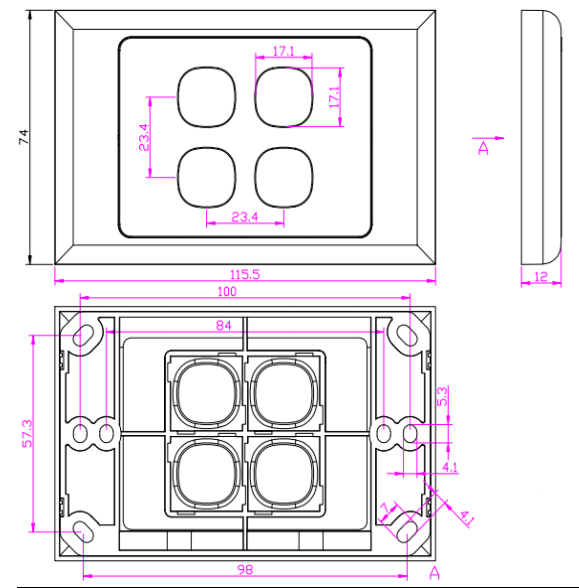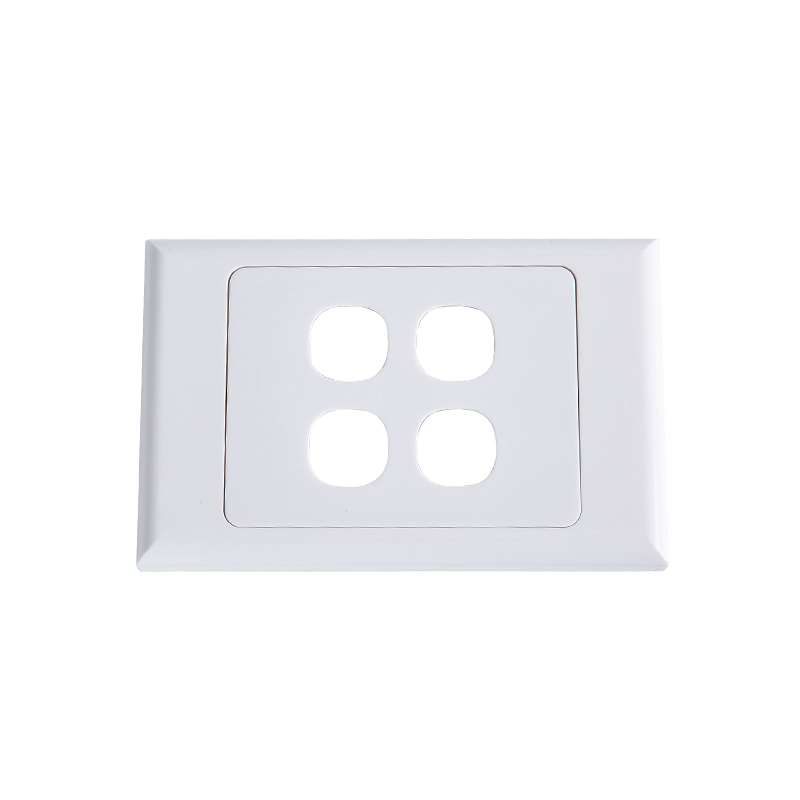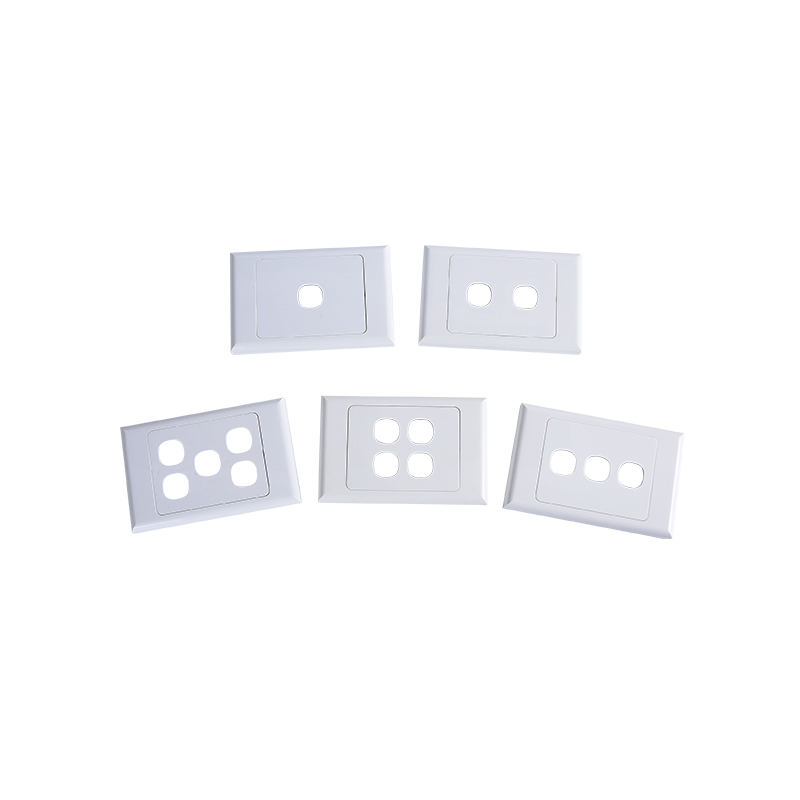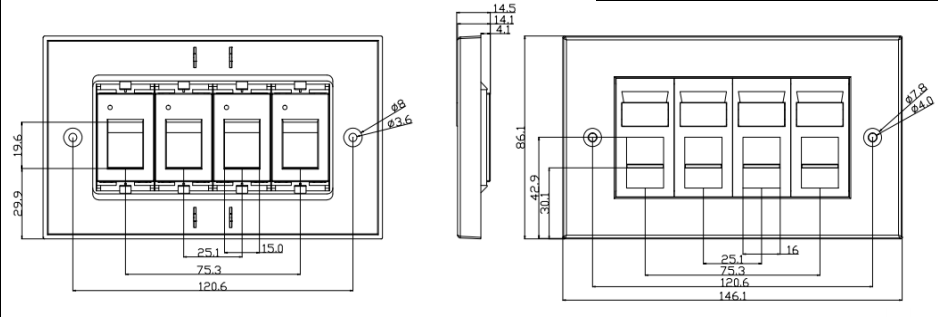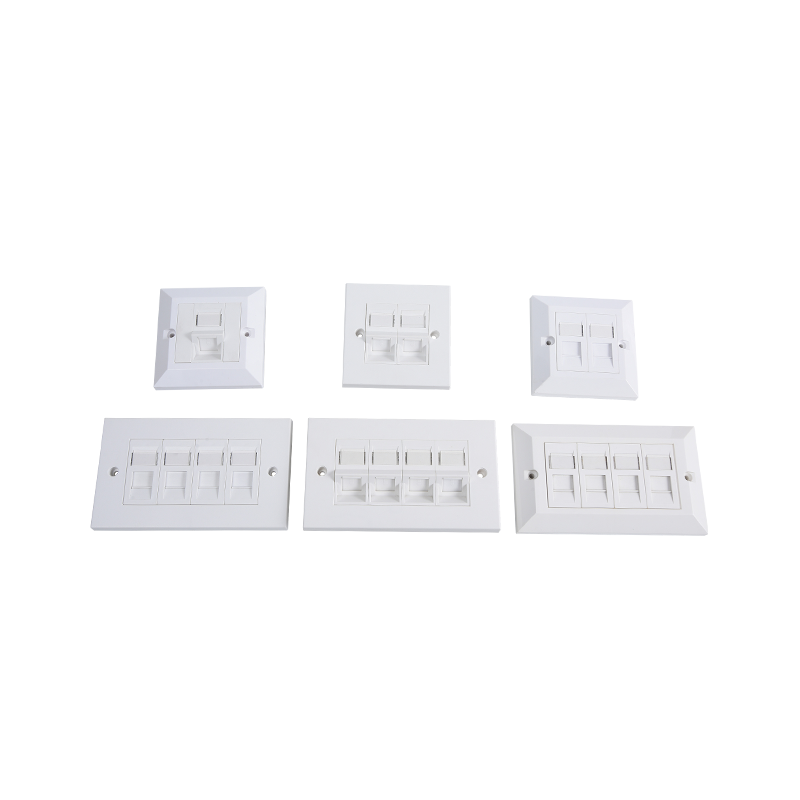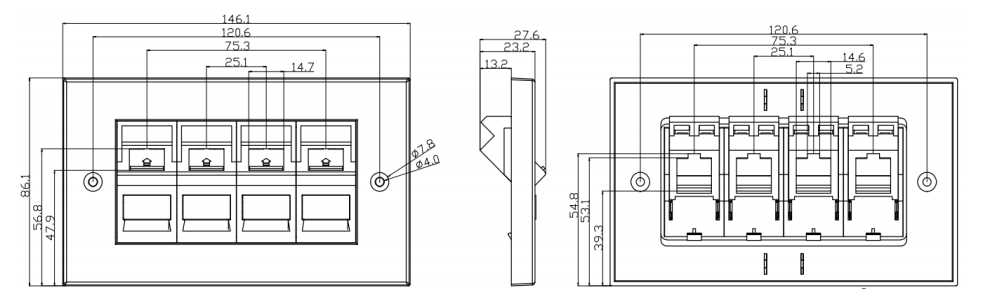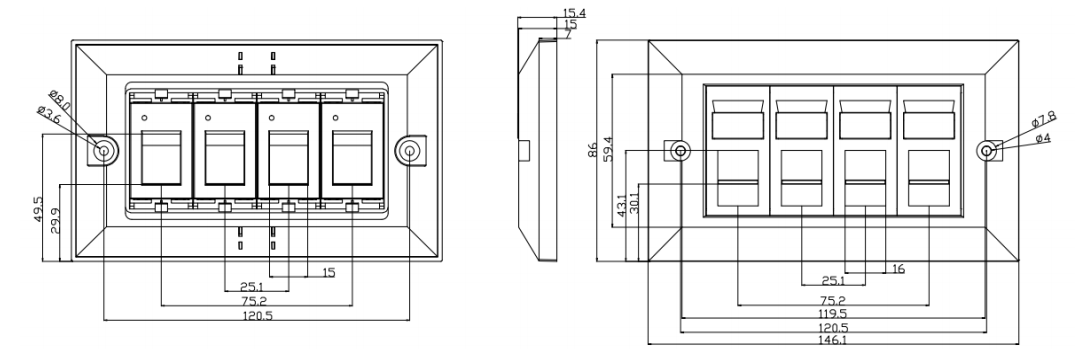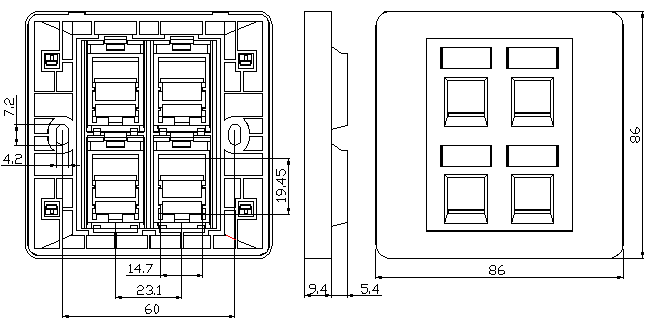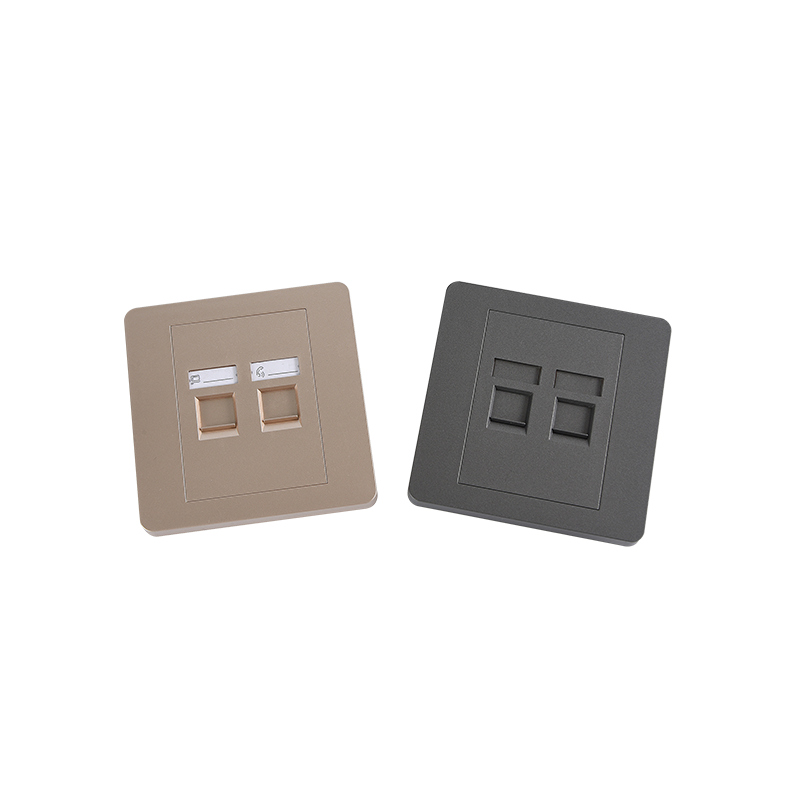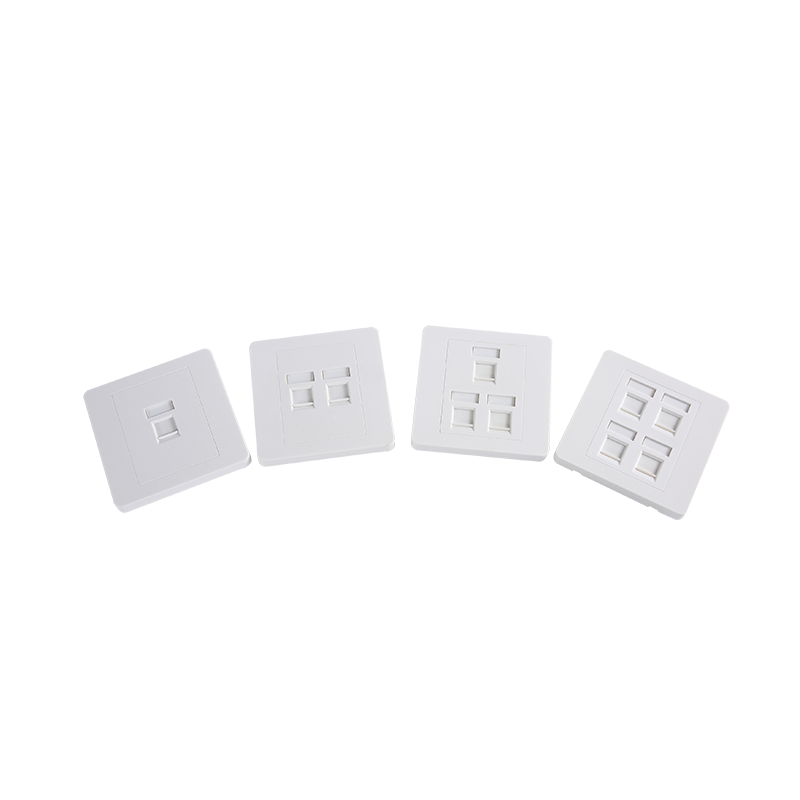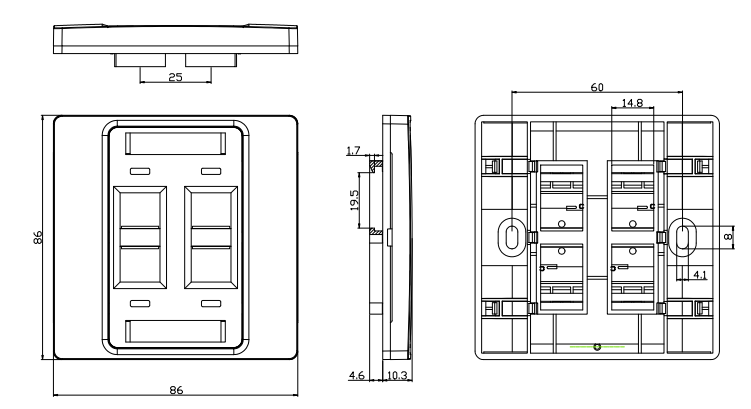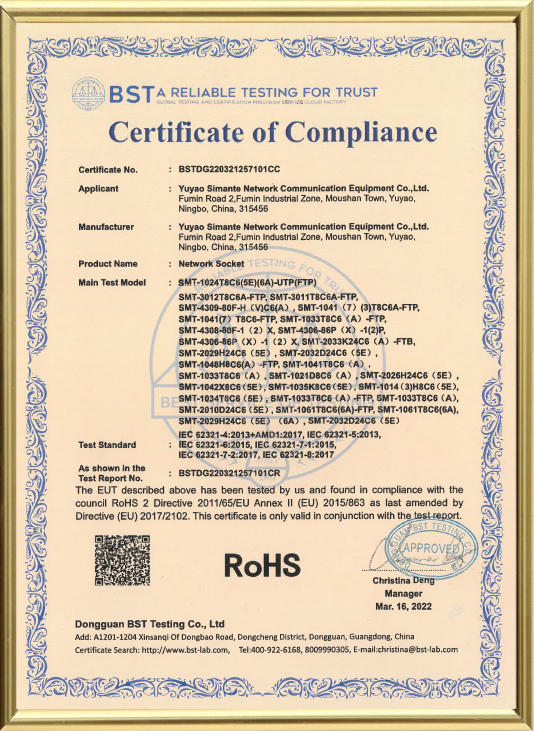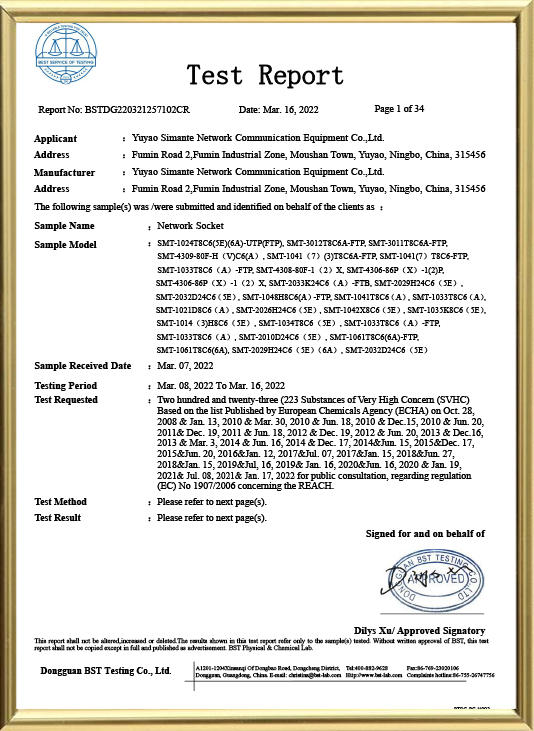A
4 port faceplate refers to a type of port faceplate that is designed to accommodate four individual ports for connecting various types of cables and connectors. It provides a centralized location for terminating and accessing multiple connections in a neat and organized manner.
A 4 port faceplate typically has four cutouts or openings that match the dimensions and configuration of the specific ports being used. The specific types of ports can vary depending on the intended application. Common examples include Ethernet (RJ45) ports for network connections, coaxial (F-type) ports for cable or satellite TV, or telephone (RJ11) ports for landline connections.
The faceplate is typically mounted on a wall or surface-mounted electrical box, providing a clean and professional appearance while keeping the connections easily accessible. The ports on the faceplate can be used to connect devices like computers, telephones, networking equipment, or audio-visual devices, depending on the type of ports installed.
The use of a 4 port faceplate allows for a consolidated and organized approach to managing multiple connections in a specific location, reducing cable clutter and simplifying the installation and maintenance process. It is commonly used in residential, commercial, and industrial settings where multiple connections need to be accessed and managed efficiently.
When using a 4 port faceplate or any port faceplate, it's important to keep certain precautions in mind to ensure proper installation and safe operation. Here are some precautions to consider:
Safety Precautions: Before installing or working with a port faceplate, always ensure that the power to the area where the faceplate will be installed is turned off. This helps prevent electrical shocks or damage to equipment during the installation process.
Proper Installation: Follow the manufacturer's instructions for installing the port faceplate correctly. Ensure that the faceplate is securely mounted on the wall or surface-mounted electrical box, using appropriate screws or mounting hardware. Improper installation can result in loose connections or damage to the faceplate.
Cable Management: Pay attention to cable management when connecting cables to the ports on the faceplate. Properly organize and route the cables to avoid excessive bending or strain on the connectors. Use cable ties or clips to secure and manage the cables to maintain a neat and organized appearance.
Cable Length: Consider the length of the cables being used with the port faceplate. Excessive cable lengths can result in signal degradation or interference. Use cables that are appropriate for the required distance and follow the recommended cable specifications for the specific application.
Labeling and Documentation: Label the ports on the faceplate to identify their corresponding connections or functions. This helps with troubleshooting, maintenance, and future modifications. Keep a record or documentation of the connections made to the faceplate for future reference.
Avoid Overloading: Be mindful of the total number of devices or connections that will be connected to the faceplate. Overloading the ports can strain the network or communication infrastructure and result in degraded performance. If additional ports are needed, consider using a larger faceplate or expansion options provided by modular faceplate systems.
Compatibility: Ensure that the connectors used with the faceplate are compatible with the intended applications. Use the appropriate connectors, such as RJ45 for Ethernet or RJ11 for telephone connections, to ensure proper functionality and performance.
Regular Maintenance: Periodically inspect the faceplate and the connections for any signs of damage, loose cables, or loose connectors. Perform routine maintenance, such as cleaning the faceplate and checking for any loose screws or mounting hardware, to ensure optimal performance and longevity.
By following these precautions, you can help ensure the safe and efficient operation of a 4 port faceplate or any port faceplate, promoting reliable network and communication connections in your installation.



 Español
Español عربى
عربى